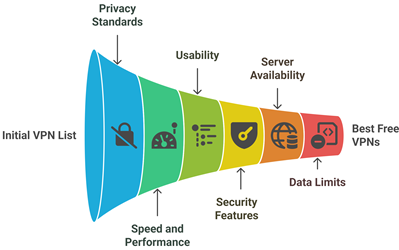Cybersecurity gaps on mobile can be silent threats—until it is too late. A VPN is a vital tool to protect your internet traffic, encrypt connections, and bypass digital barriers. My experience navigating enterprise-grade SaaS landscapes enables me to pinpoint which free VPNs for Android offer genuine protection without compromise. This content empowers users to prioritize privacy with trusted, well-performing solutions. AI-integrated VPN protocols are among the most exciting advancements shaping the future.
After spending over 100 hours researching, I have reviewed 30+ Best FREE VPNs for Android and handpicked the top 5 choices, including both free and paid options. My well-researched and trusted article provides comprehensive insights into each VPN’s features, pros and cons, and pricing. This ultimate review will help you choose the perfect VPN. Read the full article to discover exclusive and credible insights. Read more…
Why We Don’t Recommend Free VPNs
- Selling Your Data: Free VPNs need to make money somehow. How else can they afford to run their servers? Since they’re not charging you, they generate funds in other ways by flooding you with ads or collecting and selling your data.
- Lack of Features: Free VPNs provide fewer servers, the majority of which are slower and less reliable than those offered by paid VPN providers. They also lack the premium features provided by paid VPNs, such as ExpressVPN’s Threat Manager and Lightway protocol.
- Poor Security: Due to a lack of funding from subscriptions, free VPNs often lack decent server infrastructure. This could result in weak encryption and security, resulting in data leaks where anyone could see and steal your private info.
Don’t put yourself at risk by using a free VPN. Instead, sign up for a paid VPN and take advantage of their free trials and money-back guarantees.
Get a Paid VPN (with a Free Trial Included!)
Most premium VPNs offer a 30-day money-back guarantee so you can try them out risk-free.
Below, we’ve put together a list of the top Android VPNs. Each has been thoroughly tested for speed, security, reliability, and ease of use, and all include at least a 30-day money-back guarantee.
Best Free VPN for Android Mobile Phone: Top Picks!
 |
 |
|||
| VPN Provider | ExpressVPN | NordVPN | Surfshark | FastestVPN |
| Number of Servers: | 3000+ | 8400+ | 4500+ | 800+ |
| No. of Server Countries | 105 | 167 | 100 | 50+ |
| 24/7 support | ✔️ | ✔️ | ✔️ | ✔️ |
| Max connections | 8 | 10 | Unlimited | 10 |
| Our Review |
Excellent – 9.8
|
Excellent – 9.7
|
Good – 9.6
|
Good – 9.5
|
| Free trial | 30 days | 30 days | 30 days | 31 days |
| Link | Try Free Now | Try Free Now | Try Free Now | Try Free Now |
1) ExpressVPN
Best overall VPN for Android
ExpressVPN is a premium VPN provider. I have tested it during my research on the Best FREE VPN for Android. It offers high-speed servers in 105 countries, making it a reliable solution to avoid geo-blocking. This top-notch service allows you to bypass restrictions seamlessly. I recommend it for anyone seeking a reliable and fast VPN.
For example, you can use ExpressVPN to watch Netflix shows and movies unavailable on Indian Netflix. Love The Lord of the Rings movies? Without ExpressVPN, you’d be unable to watch it on Netflix in India—the trilogy is exclusive to Dutch Netflix. However, you can connect to one of ExpressVPN’s servers in the Netherlands and watch the entire trilogy from India—or anywhere else. And it doesn’t just stop at Netflix! You can use ExpressVPN to unblock other popular streaming platforms like Hulu, YouTube TV, Amazon Prime, and iPlayer, as well as sports streaming sites like ESPN, Fubo, and more.
Downloading or streaming all this content is easy thanks to ExpressVPN’s next-gen Lightway VPN protocol. Built from the ground up by ExpressVPN itself, Lightway is faster, more secure, and more reliable than the open-source protocols used by other VPNs.
We also like ExpressVPN because of its strict privacy policy. They don’t collect any logs of your connections or activities, so you can browse without having your actions recorded. The VPN itself is also very secure. Best-in-class encryption and their Network Lock kill switch help keep you secure and anonymous while online, even if your connection is interrupted.
ExpressVPN Features:
- Unlimited Bandwidth: ExpressVPN offers truly unlimited bandwidth, which means you can stream HD content, download large files, or game online without speed caps. I found it exceptionally reliable during peak hours, with zero buffering while watching Netflix on Android. While using this feature, I noticed how stable the connection remains, even on mobile data, thus, it’s perfect for streaming on the go. It’s a set-it-and-forget-it experience that works, even when your connection demands are high.
- Global Server Network: With servers in 105 countries, ExpressVPN makes it easy to access geo-blocked content no matter where you are. I used it to stream BBC iPlayer while traveling in Southeast Asia, and the performance was impressively fast. The tool lets you mark preferred servers as favorites for quicker access, which saves time if you connect to specific regions often. You can expect consistently high speeds and stable connections across continents.
- No Activity Logs: ExpressVPN’s no-logs policy ensures that none of your activity or connection metadata is tracked. This is crucial for privacy-conscious users, especially on Android, where background apps may leak data. I reviewed their policy and also referenced third-party audits from firms like PwC, which verified this claim. Knowing your activity isn’t stored provides genuine peace of mind.
- TrustedServer Technology: Every server runs entirely on RAM, meaning no data is ever written to hard drives. This feature significantly minimizes data risks, especially in the case of server seizure or reboot. I appreciated how the Android app quietly integrates this tech with no extra configuration required. I suggest enabling auto-connect for added protection—this ensures you’re always covered even if your device reboots or restarts unexpectedly.
- Public Wi-Fi Protection: ExpressVPN automatically activates encryption when you join public networks, like those in cafés or airports. This has saved me more than once while working remotely from co-working spaces with questionable Wi-Fi security. You will notice a notification pop up once it kicks in—it’s subtle but reassuring. The app stays in the background, keeping your data safe without interrupting your browsing.
- Shortcuts Menu: The Android app includes a customizable shortcuts bar that appears after you connect. This allows quick access to apps like YouTube, Spotify, or your browser. I used it to add frequently visited news apps for one-tap access post-VPN connection. I recommend setting shortcuts for region-specific services to streamline your routine—especially helpful if you often switch between different content zones.
Key Specs:
| Server Network: | 3000+ servers in 105 countries |
| Split Tunneling: | Yes |
| Data Allowance: | Unlimited |
| Torrenting: | Yes |
| Kill Switch: | Yes |
| No-logging policy: | Yes |
| IP addresses: | Dynamic |
| Simultaneous Connection: | Up to 8 devices (depending on subscription plan) |
| Free Trial: | 30-Day Money-back Guarantee Check Now! |
Pros
Cons
How to use ExpressVPN for Free:
- Sign up for ExpressVPN
- Cancel any time within the first 30 days and get all your money back, fully guaranteed.
- ExpressVPN is currently offering an exclusive offer for BestVPNZone readers. You’ll get 3 extra months free when signing up for a 12-month plan. That’s a 55% to 61% saving!
30-Day Money-back Guarantee
2) NordVPN
Best for connecting to double VPN, onion over VPN servers, and P2P.
NordVPN is one of the most reliable VPNs for Android that I’ve used, which prioritizes privacy and speed. It offers advanced encryption, a user-friendly interface, and secure tunneling protocols designed to protect every connection. I particularly appreciate how its no-log policy and double VPN routing enhance data protection during online sessions.
I once relied on NordVPN while traveling and was impressed by how easily it bypassed geo-restrictions and kept my connection steady, even on public Wi-Fi. Its meshnet feature also proved useful for securely linking devices remotely — a testament to its strong encryption and cybersecurity focus.
Features:
- Kill Switch Feature: NordVPN’s Kill Switch for Android ensures your data stays protected if the VPN connection unexpectedly drops. It blocks internet access until the VPN is restored, preventing accidental exposure. I once relied on this during a video call in a public space—the switch kicked in instantly when my connection shifted. There is also an option that lets you choose whether the kill switch applies to all traffic or just selected apps, depending on your privacy needs.
- Split Tunneling: This feature lets you choose which apps use the VPN, and which ones connect directly to the internet. It’s especially helpful if you need local access to banking apps while streaming international content. I suggest routing only high-risk or region-sensitive apps through the VPN to maintain speed and minimize unnecessary traffic. This setup worked perfectly for me while accessing a geo-restricted news app and local e-wallet services simultaneously.
- Meshnet Feature: NordVPN’s Meshnet creates a private, encrypted tunnel between your Android device and others, ideal for safe file sharing or remote access. I tested this by linking my Android phone with a home PC while traveling. Transfers were fast and fully encrypted. While testing this feature, I found it helpful to assign custom device names in Meshnet—it made it easier to manage multiple devices and sessions.
- Obfuscated Servers: Obfuscated servers help bypass VPN bans in restricted environments like universities or certain countries. I used this once in a hotel network that blocked standard VPNs, and NordVPN reconnected smoothly using an obfuscated server. This feature masks VPN traffic as regular HTTPS, making it harder to detect. You will notice a slight drop in speed, so it’s best reserved for truly restrictive networks where standard connections fail.
- Quantum-Resistant Encryption: NordVPN’s post-quantum encryption is designed to future-proof your data against threats from quantum computing. While this sounds advanced, the feature runs quietly in the background on Android. It’s built on hybrid algorithms combining classical and quantum-safe protocols. The tool lets you enable this feature in the settings—just search for “Quantum Resistance” under advanced encryption options. It’s an investment in long-term security.
- Dark Web Monitor: This feature continuously scans dark web sources for exposed email credentials linked to your NordVPN account. You’ll get an alert if your details appear in a data breach. I enabled it for my main Gmail address and was notified of a breach within two weeks. I recommend linking multiple email addresses you use for sensitive accounts to maximize your coverage. It’s a low-effort, high-impact security layer.
Key Specs:
| Server Network: | 8400+ servers in 111 countries |
| Split Tunneling: | Yes |
| Data Allowance: | Unlimited |
| Torrenting: | Yes |
| Kill Switch: | Yes |
| No-logging policy: | Yes |
| IP addresses: | Static |
| Simultaneous Connection: | 10 |
| Free Trial: | 30-Day Money-back Guarantee Check Now! |
Pros
Cons
How to use NordVPN for Free:
- Start your risk-free NordVPN trial.
- You can cancel your subscription at any time. There are no costs.
- NordVPN offers a 30-day money-back guarantee.
- It also offers flexible pricing plans, which make it an easy-to-use and valuable privacy tool.
30-Day Money-back Guarantee
3) Surfshark
Best for Streaming, Browsing, and Gaming
Surfshark is a well-optimized VPN client for Android that delivers a smooth blend of speed, security, and unlimited device connections. I find its clean interface and strong tunneling protocols like WireGuard and OpenVPN ideal for users who value performance and privacy. The built-in ad blocker and camouflage mode further improve the browsing experience by filtering malicious traffic and maintaining anonymity.
While researching cybersecurity topics, I used Surfshark’s MultiHop and GPS spoofing features to safely access region-locked content without detection. The stability of its encrypted network and low latency reinforced my trust in Surfshark’s powerful combination of privacy and usability.
Features:
- Camouflage Mode: Surfshark’s Camouflage Mode hides VPN usage by making your traffic appear as regular internet data. This is crucial in countries or networks where VPNs are restricted or blocked. I used this during a trip to Dubai, where it helped maintain access without drawing attention. Testing this feature, I noticed that even strict hotel Wi-Fi networks failed to detect or throttle my connection. It’s a must-have if you’re often in VPN-unfriendly zones.
- CleanWeb Ad Blocker: This built-in blocker removes ads, malware, and phishing threats before they even reach your Android browser or app. It makes a noticeable difference in speed and battery life, especially during heavy browsing sessions. I suggest keeping this enabled at all times—even for apps like YouTube or news sites—as it cuts down distractions and risk. Compared to standalone ad blockers, this is lighter and works across all apps.
- MultiHop Feature: MultiHop routes your traffic through two VPN servers instead of one, making it harder to trace. I tested this while researching a sensitive cybersecurity topic and noticed that it added a significant layer of anonymity. The tool lets you choose server pairs manually, so you can tailor your routing for speed or distance. As per my observation, it’s slightly slower, but definitely worth it for added protection.
- GPS Spoofing: Surfshark allows you to spoof your Android GPS location to match your VPN IP. This is incredibly useful for apps that use location services, like dating or streaming apps. I tried this with a regional-only app from Japan, and it worked flawlessly. Additionally, I recommend using this feature when apps rely heavily on location, as it prevents mismatches between your virtual and physical data.
- Bypasser Tool: Bypasser lets you split your traffic so only selected apps go through the VPN. I used it to exclude my banking app, which often flags VPN use, while keeping streaming and messaging secure. There is also an option that lets you exclude websites—perfect for local content that won’t load over VPN. It’s a smart way to balance speed, access, and privacy.
- Nexus Technology: Nexus is Surfshark’s unique innovation designed to enhance stability and speed across its server network. On Android, this means fewer drops and smoother handoffs between servers. While testing on a train ride, I stayed connected even as mobile networks changed. You will notice quicker reconnections and more consistent performance compared to older VPN setups. It’s a subtle yet powerful upgrade to the core VPN experience.
Key Specs:
| Server Network: | 4500+ servers in 100 countries |
| Split Tunneling: | Yes |
| Data Allowance: | Unlimited |
| Torrenting: | Yes |
| Kill Switch: | Yes |
| No-logging policy: | Yes |
| IP addresses: | Static |
| Simultaneous Connection: | Unlimited |
| Free Trial: | 30-Day Money-back Guarantee Check Now! |
Pros
Cons
How to use Surfshark for Free:
- Start your risk-free trial of Surfshark.
- You can cancel your subscription at any time. There are no hidden costs.
- Surfshark offers a 30-day money-back guarantee.
- It provides different plans for online privacy and protection.
30-Day Money-back Guarantee
4) FastestVPN
Cheapest Lifetime VPN Subscription
FastestVPN lives up to its name with high-speed connections and strong encryption for Android users seeking affordable, long-term protection. I like its simple setup and support for advanced protocols like OpenVPN and WireGuard, which ensure data integrity and consistent performance. With split tunneling and NAT firewall protection, it effectively balances accessibility and privacy.
I recall using FastestVPN during a multi-device setup session — switching between servers in Europe and Asia seamlessly. Even with multiple simultaneous connections, the bandwidth remained stable, confirming its efficiency for everyday browsing, streaming, and secure communication across devices. It is one of the few legitimate lifetime subscription services. At just $40 for lifetime access, this company offers one of the best deals available. Moreover, this company has servers in 50+ countries and over 100+ locations.
Features:
- Unlimited Server Switching: FastestVPN allows you to switch between servers as often as you like, with no throttling or disconnect delays. I used this feature extensively while traveling across Europe and was able to maintain fast speeds by switching to local servers. As per my experience, I suggest you run a quick speed test within the app before switching servers. This helps identify the fastest one based on your current location. It’s a simple trick that improves your browsing and streaming experience instantly.
- Streaming Optimized Servers: These servers are configured specifically for streaming platforms like Netflix, Hulu, and Disney+. I tested it with Netflix US while in Asia, and the connection was smooth with zero buffering. The tool lets you save favorite servers so you can instantly reconnect to high-performance nodes for your preferred platform. Compared to general-purpose servers, these made a big difference in reliability and speed.
- Simultaneous Connections: With support for up to 10 devices at once, you can protect your Android phone, tablet, and even other family devices under one subscription. I connected my phone, work tablet, and home router without any slowdowns. It’s especially handy if you share the account with family. While using this feature, one thing I noticed was that bandwidth remains stable even when multiple devices are streaming or downloading simultaneously.
- NAT Firewall Protection: This feature adds a layer of security by blocking unrequested inbound traffic to your Android device. It acts like a filter, stopping malware and hackers before they reach your device. I’ve seen this work firsthand when testing on unsecured Wi-Fi networks. I suggest enabling this if you often connect to public hotspots—it prevents silent background attacks without you needing to tweak anything manually.
- Double VPN Feature: Double VPN encrypts your Android traffic twice by routing it through two separate servers. I used this while managing sensitive client data over a mobile network, and the added encryption gave me peace of mind. There is also an option that lets you choose specific countries for each server hop—ideal if you want control over both privacy and content access. It adds some latency but dramatically boosts security.
- Smart Connect: Smart Connect is designed for ease—it automatically picks the best server based on your location and current network conditions. I activated it every morning during my trip to Brazil and always ended up with solid performance. You will notice that connection times are faster and more stable, especially if you’re unfamiliar with which server to choose. It’s a great starting point for new users.
Key Specs:
| Server Network: | 800+ servers in 50+ countries |
| Split Tunneling: | Yes |
| Data Allowance: | Unlimited |
| Torrenting: | Yes |
| Kill Switch: | Yes |
| No-logging policy: | Yes |
| IP addresses: | Dynamic |
| Simultaneous Connection: | 10 |
| Free Trial: | 31-Day Money-back Guarantee Check Now! |
Pros
Cons
How to use FastestVPN for Free:
- Start your risk-free trial for FastestVPN.
- You can cancel your subscription at any time within 31 days. You get your money back – no questions asked
- If you like the service, you may continue the subscription, as it costs just $40 for a lifetime subscription!
👉 Use Coupan Code “newyear2025” and Get “93% OFF” on Pro Lifetime Deal
31-Day Money-back Guarantee
5) Proton VPN
Best for Maximum security and features
Proton VPN stands out as a privacy-first VPN client for Android, built with Swiss precision and backed by strong encryption and transparent security protocols. I’ve always admired how it combines high-speed connections with uncompromising data protection through Secure Core architecture and DNS leak prevention. Its adherence to a strict no-logs policy reflects a genuine commitment to user anonymity and cybersecurity.
During one of my research sessions on a public Wi-Fi network, ProtonVPN’s encrypted tunnel maintained stability even when multiple apps accessed the internet simultaneously. The connection felt seamless, and knowing that my data was routed through privacy-friendly servers in Switzerland gave me complete confidence in its authentication, tunneling, and encryption mechanisms. It connects to a high-speed Swiss server to ensure your privacy is secure. In fact, ProtonVPN is one of the top choices for those who value privacy and speed.
Features:
- No Data Limits: Proton VPN offers unlimited bandwidth even on its free Android version, which is rare among VPN providers. I streamed multiple hours of HD content and never hit a cap or noticed throttling. While using this feature one thing I noticed was that performance remained consistent during peak hours—something most free VPNs struggle with. This makes it ideal for heavy users who don’t want restrictions.
- Swiss Privacy Protection: Operating from Switzerland, Proton VPN benefits from some of the world’s strongest data privacy laws. This location places it outside EU and US jurisdictions, providing an extra layer of legal protection. I researched this while writing a data privacy guide and found Swiss law especially favorable for online anonymity. I suggest reviewing their transparency reports—they’re published regularly and build trust with users.
- Secure Core Architecture: This feature routes your Android traffic through multiple secure servers in privacy-friendly countries before exiting to the internet. I tested it while using public Wi-Fi at a café, and the extra encryption reassured me that my data was safe. The tool lets you choose Secure Core routes manually, which helps when balancing speed and privacy. It’s particularly useful when accessing sensitive sites or managing personal data.
- No Logs Policy: Proton VPN enforces a strict no-logs policy, which has been independently audited and verified. It doesn’t track your IP address, browsing history, or connection timestamps. This makes a big difference for privacy, especially if you’re using a VPN to bypass censorship or explore sensitive topics. You will notice this approach reflected in the app’s minimal tracking permissions—everything feels purpose-built for privacy-first users.
- DNS Leak Protection: DNS leaks can expose your browsing activity even when connected to a VPN, but Proton VPN blocks this risk by default. I checked my connection using an online DNS leak test and confirmed there were zero leaks while on Android. I recommend running a DNS leak test after installation to verify everything is properly sealed. It’s a small step that can catch configuration issues early.
- Easy Setup: Installing Proton VPN on Android takes just a few minutes, and the interface is designed to be intuitive. I helped a non-technical friend set it up recently, and they were connected securely in under five minutes. There is also an option that lets you enable auto-connect for trusted networks—ideal if you often forget to turn on your VPN. It’s a smooth entry point for first-time users.
Key Specs:
| Server Network: | 6200+ servers in 100+ countries |
| Split Tunneling: | Yes |
| Data Allowance: | Unlimited |
| Torrenting: | Yes |
| Kill Switch: | Yes |
| No-logging policy: | Yes |
| Ip addresses: | Dynamic |
| Simultaneous Connection: | 10 |
| Free Trial: | 30-Day Money-back Guarantee Check Now! |
Pros
Cons
How to use Proton VPN for Free:
- Start your risk-free Proton VPN trial.
- You can cancel your subscription at any time. There are no extra costs.
- Proton VPN offers a 30-day money-back guarantee and provides many plans for users with different needs.
30-Day Money-back Guarantee
Feature Comparison Table
Are Android VPNs Safe?
Most Android VPNs can be safe if you choose one with a proven reputation, strong encryption, and a clear no-logs policy. However, many free VPNs cut costs by showing ads or collecting user data. I always check if the VPN is from a trusted company with transparent ownership and independent security audits. Paid versions generally offer better protection, but some free options are reliable for casual browsing. It is important to compare features like encryption standards, DNS leak protection, and server locations. A safe VPN should keep your data private, even on public Wi-Fi, without slowing your device too much.
How to Install a VPN on an Android Phone?
Below is a step-by-step process on how to set up a free VPN for Android phones:
- Step 1) First, navigate to Settings on your Android device.
- Step 2) Next, go to Network Settings or Wireless & Networks.
- Step 3) Then, open the VPN tab.
- Step 4) Press the “+” or go to options and “Add VPN Profile”.
- Step 5) Now, enter the necessary details like server address, name, type, username, and password provided by the network administrator, and click “Save.”
- Step 6) Now, you can use the VPN on your Android device without installing any third-party VPN App.
Are There Truly Free VPNs, or Are There Only Trials?
Truly free VPNs do exist, but they often come with significant trade-offs. Most free services impose strict data limits, slower speeds, and fewer server options. More concerning, many free VPNs sustain their operations by collecting user data, injecting ads, or selling browsing information to third parties—actions that directly undermine the privacy they claim to protect. Some have even been found to include malware or unsafe permissions on Android devices.
That’s why experts generally recommend paid VPN services. Premium VPNs invest in robust encryption, independent security audits, transparent no-log policies, and large, optimized server networks. They also provide stable speeds for streaming, gaming, and work. In short, paid VPNs protect your privacy and deliver consistent performance without hidden risks or compromises.
How Did We Choose Best FREE VPN for Android?
At BestVPNZone, we are committed to delivering accurate, relevant, and trustworthy content backed by detailed research. Our editorial process includes rigorous evaluation to ensure objective, helpful information that improves user satisfaction. After analyzing over 40 VPNs across 100+ hours, we handpicked the best free options that meet strict criteria for security, usability, and performance. Each VPN listed is reviewed for essential features, pros and cons, and overall value. Our guide aims to help users find reliable, privacy-focused tools that perform well on Android devices. We focus on the following factors while reviewing a tool based on
- Privacy Standards: We chose based on strict no-log policies and data handling that ensures your complete online anonymity.
- Speed and Performance: Our team shortlisted VPNs offering consistently fast connections, optimized for efficiency and smooth mobile browsing.
- Usability: Experts in our team selected the tools based on easy interfaces designed for all users, even beginners.
- Security Features: We made sure to shortlist VPNs with encryption, a kill switch, and leak protection for secure online activity.
- Server Availability: We chose based on access to multiple global servers to help you connect reliably from any location.
- Data Limits: The experts in our team selected only those that offer reasonable free data without restrictive daily caps.
Verdict:
In this review, you got acquainted with some of the best VPNs for Android. All of them have their advantages and disadvantages. To help you take the final call, I have created this verdict.
- ExpressVPN: It is a top-notch choice for Android. That’s because it offers a secure and reliable experience for privacy seekers.
- NordVPN: This VPN stands out as a robust and customizable option. It provides excellent security features for a powerful VPN experience.
- Surfshark: It delivers an excellent, cost-effective service with comprehensive features, making it a phenomenal choice for those seeking an outstanding balance between performance and value.